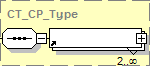Diagram Notes
In some cases, markup semantics are described using diagrams. The diagrams place the parent element on the left, with attributes and child elements to the right. The symbols are described below.
Symbol |
Description |
|---|---|
|
Required element: This box represents an element that shall appear exactly once in markup when the parent element is included. The “+” and “–” symbols on the right of these boxes have no semantic meaning. |
|
Optional element: This box represents an element that shall appear zero or one times in markup when the parent element is included. |
|
Range indicator: These numbers indicate that the designated element or choice of elements can appear in markup any number of times within the range specified. |
|
Attribute group: This box indicates that the enclosed boxes are each attributes of the parent element. Solid-border boxes are required attributes; dashed-border boxes are optional attributes. |
|
Sequence symbol: The element boxes connected to this symbol shall appear in markup in the illustrated sequence only, from top to bottom. |
|
Choice symbol: Only one of the element boxes connected to this symbol shall appear in markup. |
|
Type indicator: The elements within the dashed box are of the complex type indicated. |