Example
Consider the following set of formulas in a workbook:
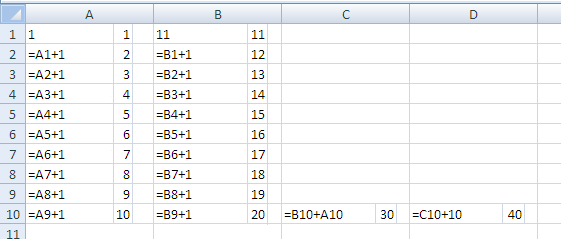
Note that the content of each cell is displayed on the left side of the cell, and the evaluated value is superimposed on the right side of each cell.
Cell A1 contains the numeric constant 1. Cell A2 contains the formula =A1+1, and this formula is filled down to A10. Cell B1 contains the numeric constant 11. Cell B2 contains the formula =B1+1, and this formula is filled down to B10. C10 contains the formula =B10+A10, whose current value is 30. D10 contains the formula =C10+10, whose current value is 40.
Because dependencies among formulas do affect calculation order, dependencies will be discussed briefly here. The formula in D10 depends on the result from C10. The formula in C10 depends on the results from both A10 and B10. The formulas in column A each depend on the cell above them, ultimately depending on the constant value in A1. The formulas in column B each depend on the cell above them, ultimately depending on the constant value in B1.
This example was created by first entering the values in A1 then B1. Next, typing the formula in A2, and filling that across to B2. Then the formulas in A2 and B2 were concurrently filled down to A10:B10. Next, the formula was typed into C10, and finally the formula in D10 was entered. The application was in automatic/partial calculation mode when this information was entered.