Table Styles
The last conventional type of style definition, table styles are styles which apply to the contents of zero or more tables within a document. This definition implies that the style can only define table properties (properties which apply to the table and its constituent rows and cells), however a table style can also define paragraph properties (properties which apply to the positioning and appearance of paragraphs) as well as character properties (properties which apply to runs) for all of the paragraphs and runs within the specified table in the document. Table styles can only be referenced by tables within a document, and they must be referenced by the <tblStyle> element within a table’s table properties (<tblPr>) element.
Like the style definitions discussed above, table styles specify all of the properties that can be applied to a table, as well as paragraph and character properties for the table’s contents. However, unlike other style definitions, table styles allow for the definition of conditional formats for different regions of the table.
These table conditional formats are applied to different regions of the table as follows:

All rows in the table can also have conditional formatting on an alternating row/column basis as well as follows:
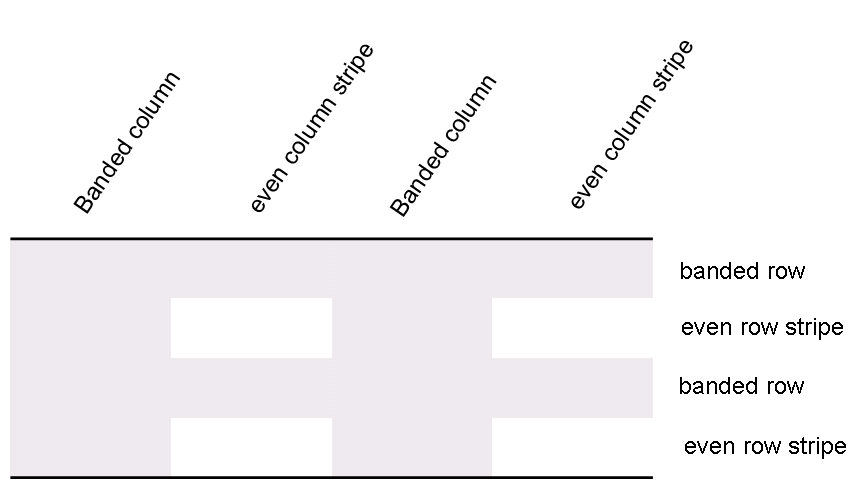
When specified, these conditional formats are applied in the following order (therefore subsequent formats override properties on previous formats):
Whole table
Banded columns, even column banding
Banded rows, even row banding
First row, last row
First column, last column
Top left, top right, bottom left, bottom right
Consider a table style “Test Table Style” defined as follows: all cells with 1pt table borders on all sides, 0.1” cell margins on left and right of cells, and 0” cell margins on top and bottom of cells, as well as header row specific formatting of: red shading, bold text as follows:
<w:style w:type="table" w:styleId="TestTableStyle"> <w:name w:val="Test Table Style"/> <w:basedOn w:val="TableNormal"/> <w:priority w:val="99"/> <w:rsid w:val="00340CC4"/> <w:tblPr> <w:tblBorders> <w:top w:val="single" w:sz="4" w:space="0" w:color="auto"/> <w:left w:val="single" w:sz="4" w:space="0" w:color="auto"/> <w:bottom w:val="single" w:sz="4" w:space="0" w:color="auto"/> <w:right w:val="single" w:sz="4" w:space="0" w:color="auto"/> <w:insideH w:val="single" w:sz="4" w:space="0" w:color="auto"/> <w:insideV w:val="single" w:sz="4" w:space="0" w:color="auto"/> </w:tblBorders> <w:tblCellMar> <w:top w:w="0" w:type="dxa"/> <w:left w:w="108" w:type="dxa"/> <w:bottom w:w="0" w:type="dxa"/> <w:right w:w="108" w:type="dxa"/> </w:tblCellMar> </w:tblPr> <w:tblStylePr w:type="firstRow"> <w:rPr> <w:b/> </w:rPr> <w:tcPr> <w:shd w:val="clear" w:color="auto" w:fill="ED1C24"/> </w:tcPr> </w:tblStylePr> </w:style>
The <tblPr> element holds the formatting which is applied to the entire table, and the <tblStylePr> element with a @type attribute value of firstRow holds the formatting for the first table row, specifically the bold run property and red cell shading.
An individual instance of a table defines an association with a table style using the <tblStyle> element in the table’s properties (<tblPr>), as discussed above. However, individual tables can choose whether to apply the following aspects of the table’s conditional formats individually:
First row
Last row
First column
Last column
Row banding
Column banding
The use or omission conditional formats are specified using the <tblLook> element, which contains a bitmask representing which properties are applied and omitted.
Consider two tables using the table style "Style2"; one which specifies that it should only use the header row and footer row conditional formatting properties from the table style, and the other which specifies that it should use the header row, footer row, and banded row conditional formatting:
<w:tbl>
<w:tblPr>
<w:tblStyle w:val="Style2"/>
<w:tblW w:w="0" w:type="auto"/>
<w:tblLook w:val="0660"/>
</w:tblPr>
…
</w:tbl>
…
<w:tbl>
<w:tblPr>
<w:tblStyle w:val="Style2"/>
<w:tblW w:w="0" w:type="auto"/>
<w:tblLook w:val="0460"/>
</w:tblPr>
…
</w:tbl>
The tables each specify the appropriate set of conditional formats using the <tblLook> element, as seen by the identical table styles in the <tblStyle> element, and different <tblLook> values.