<blipFill> (Picture Fill)
This element specifies the type of picture fill that the picture object will have. Because a picture has a picture fill already by default, it is possible to have two fills specified for a picture object. An example of this is shown below.
[Example: Consider the picture below that has a blip fill applied to it. The image used to fill this picture object has transparent pixels instead of white pixels.
<p:pic>
..
<p:blipFill>
<a:blip r:embed="rId2"/>
<a:stretch>
<a:fillRect/>
</a:stretch>
</p:blipFill>
..
</p:pic>
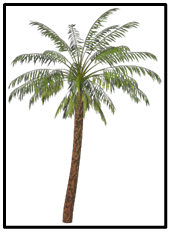
The above picture object is shown as an example of this fill type. End example]
[Example: Consider now the same picture object but with an additional gradient fill applied within the shape properties portion of the picture.
<p:pic>
..
<p:blipFill>
<a:blip r:embed="rId2"/>
<a:stretch>
<a:fillRect/>
</a:stretch>
</p:blipFill>
<p:spPr>
<a:gradFill>
<a:gsLst>
<a:gs pos="0">
<a:schemeClr val="tx2">
<a:shade val="50000"/>
</a:schemeClr>
</a:gs>
<a:gs pos="39999">
<a:schemeClr val="tx2">
<a:tint val="20000"/>
</a:schemeClr>
</a:gs>
<a:gs pos="70000">
<a:srgbClr val="C4D6EB"/>
</a:gs>
<a:gs pos="100000">
<a:schemeClr val="bg1"/>
</a:gs>
</a:gsLst>
</a:gradFill>
</p:spPr>
..
</p:pic>

The above picture object is shown as an example of this double fill type. End example]
Parent Elements |
|---|
|
Child Elements |
Subclause |
|---|---|
|
|
|
|
|
|
|
Attributes |
Description |
|---|---|
Namespace: .../drawingml/2006/main |
Specifies the DPI (dots per inch) used to calculate the size of the blip. If not present or zero, the DPI in the blip is used.
Note:
The possible values for this attribute are defined by the XML Schema unsignedInt datatype. |
Namespace: .../drawingml/2006/main |
Specifies that the fill should rotate with the shape. That is, when the shape that has been filled with a picture and the containing shape (say a rectangle) is transformed with a rotation then the fill will be transformed with the same rotation. The possible values for this attribute are defined by the XML Schema boolean datatype. |
The following XML Schema fragment defines the contents of this element:
<complexType name="CT_BlipFillProperties">
<sequence>
<element name="blip" type="CT_Blip" minOccurs="0" maxOccurs="1"/>
<element name="srcRect" type="CT_RelativeRect" minOccurs="0" maxOccurs="1"/>
<group ref="EG_FillModeProperties" minOccurs="0" maxOccurs="1"/>
</sequence>
<attribute name="dpi" type="xsd:unsignedInt" use="optional"/>
<attribute name="rotWithShape" type="xsd:boolean" use="optional"/>
</complexType>