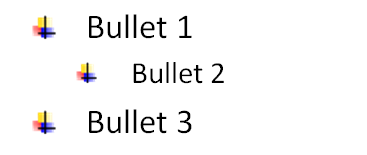Adding Bullets
Bullets are specified per paragraph, so bullets can be mixed and matched within a single text body to appear as a coherent text group. The types of bullets available are:
Character Bullets: Uses a font character to denote a bullet and can be set to appear in any size (percentage of text), color (all available including theme colors), and font. The properties are Bullet Color, Bullet Size, Bullet Font Typeface, Bullet Character (represents the actual bullet)
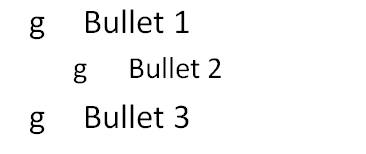
Auto-Numbered Bullets: Uses the application logic to assign a series of numbers/characters to a specific bulleted item using just a bullet scheme and a starting number. (When a starting number is used, all bulleted paragraphs listed after the start number are automatically numbered based on this last known start number. The scope of this auto-numbering is only within its current text body, no start at number would ever carry over to a different text body.) The properties are Start At number, Bullet Scheme (letters, roman numerals, etc.), Bullet Color, Bullet Size, and Bullet Font Typeface.
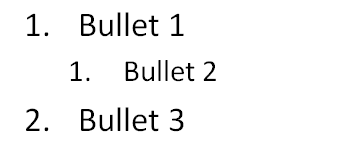
Blip Bullets: Uses a picture to denote a bulleted item. The only additional property available with this type of applied bullet is the size (percentage of text). If the graphic is not in the applications standard set of graphics then the attached graphic is converted to a PNG format, placed in the document container and is given a relationship id that is used later to reference the image. The properties are Embed id (corresponds to a bullet graphic) and Bullet Size.