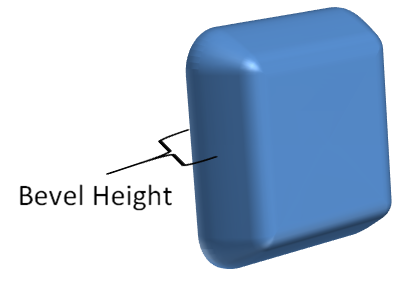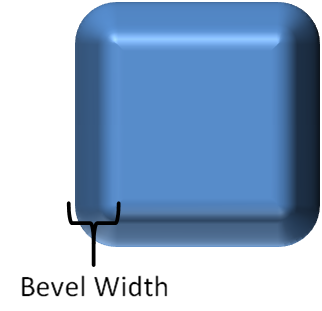<bevel> (Bevel)
This element defines the properties of the bevel associated with the 3D effect applied to a cell in a table.
Parent Elements |
|---|
|
Attributes |
Description |
|---|---|
|
Specifies the height of the bevel, or how far above the shape it is applied. example:
In this example, we see the height of an example bevel on a shape. ] The possible values for this attribute are defined by the ST_PositiveCoordinate simple type (§5.1.12.42). |
|
Specifies the preset bevel type which defines the look of the bevel. The possible values for this attribute are defined by the ST_BevelPresetType simple type (§5.1.12.9). |
|
Specifies the width of the bevel, or how far into the shape it is applied. example:
In this example, we see the width of an example bevel on a shape. ] The possible values for this attribute are defined by the ST_PositiveCoordinate simple type (§5.1.12.42). |
The following XML Schema fragment defines the contents of this element:
<complexType name="CT_Bevel">
<attribute name="w" type="ST_PositiveCoordinate" use="optional" default="76200"/>
<attribute name="h" type="ST_PositiveCoordinate" use="optional" default="76200"/>
<attribute name="prst" type="ST_BevelPresetType" use="optional" default="circle"/>
</complexType>