VML - SpreadsheetML Drawing
It is possible to attach user interface controls, such as comments, combo boxes (dropdowns) and embedded controls, to a SpreadsheetML document. VML is used to define certain aspects of the control, such as size and visual appearance. Additional information describing the control must also be included. The VML SpreadsheetML Drawing namespace provides the additional information necessary to define the type, settings and behavior of the control.
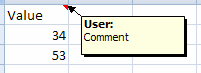
The following defines the additional information necessary to describe the comment. The @ObjectType attribute describes the object as a comment. The <Anchor> element defines that its edges are anchored to the first and fourth rows and the second and fourth columns. The <Row> and <Column> elements indicate that it points to the cell in the first row, first column.
<x:ClientData ObjectType="Note"> <x:MoveWithCells/> <x:SizeWithCells/> <x:Anchor>1, 13, 0, 12, 2, 52, 2, 10</x:Anchor> <x:AutoFill>False</x:AutoFill> <x:Row>0</x:Row> <x:Column>0</x:Column> <x:Visible/> </x:ClientData>
This additional comment data exists inside the VML shape that defines the comment object:
<v:shape id="_x0000_s1025" type="#_x0000_t202" style='position:absolute;margin left:57.75pt;margin-top:9pt;width:77.25pt;height:28.5pt;z-index:1;mso-wrap- style:tight' fillcolor="#ffffe1" o:insetmode="auto"> <v:fill color2="#ffffe1"/> <v:shadow on="t" color="black" obscured="t"/> <v:path o:connecttype="none"/> <v:textbox style='mso-direction-alt:auto'> <div style='text-align:left'></div> </v:textbox> <x:ClientData ObjectType="Note"> … </x:ClientData> </v:shape>