<buBlip> (Picture Bullet)
This element specifies that a picture be applied to a set of bullets. This element allows for any standard picture format graphic to be used instead of the typical bullet characters. This opens up the possibility for bullets to be anything the generating application would seek to apply.
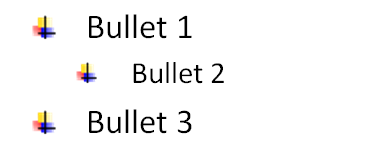
<p:txBody>
…
<a:p>
<a:pPr …>
<a:buBlip>
<a:blip r:embed="rId2"/>
</a:buBlip>
</a:pPr>
…
<a:t>Bullet 1</a:t>
…
</a:p>
<a:p>
<a:pPr lvl="1"…>
<a:buBlip>
<a:blip r:embed="rId2"/>
</a:buBlip>
</a:pPr>
…
<a:t>Bullet 2</a:t>
…
</a:p>
<a:p>
<a:pPr …>
<a:buBlip>
<a:blip r:embed="rId2"/>
</a:buBlip>
</a:pPr>
…
<a:t>Bullet 3</a:t>
…
</a:p>
…
</p:txBody>
For the above text there are a total of three bullet points. Two of which are at <lvl="0"> and one at <lvl="1">. Because the same picture is specified for each bullet the levels do not stand out here. The only difference is the indentation as shown in the picture above. ]
Parent Elements |
|---|
|
Child Elements |
Subclause |
|---|---|
|
The following XML Schema fragment defines the contents of this element:
<complexType name="CT_TextBlipBullet">
<sequence>
<element name="blip" type="CT_Blip" minOccurs="1" maxOccurs="1"/>
</sequence>
</complexType>