<theme> (Theme)
This element defines the root level complex type associated with a shared style sheet (or theme). This element holds all the different formatting options available to a document through a theme and defines the overall look and feel of the document when themed objects are used within the document.
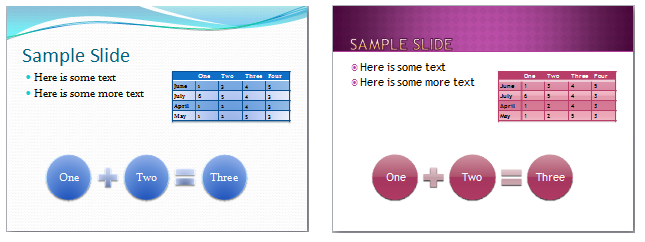
In this example, we see how a theme can affect font, colors, backgrounds, fills, and effects for different objects in a presentation. ]
Parent Elements |
|---|
Root element of DrawingML Theme part |
Child Elements |
Subclause |
|---|---|
|
|
|
|
|
|
|
|
|
Attributes |
Description |
|---|---|
|
Specifies the name given to the theme. The possible values for this attribute are defined by the XML Schema string datatype. |
The following XML Schema fragment defines the contents of this element:
<complexType name="CT_OfficeStyleSheet">
<sequence>
<element name="themeElements" type="CT_BaseStyles" minOccurs="1" maxOccurs="1"/>
<element name="objectDefaults" type="CT_ObjectStyleDefaults" minOccurs="0" maxOccurs="1"/>
<element name="extraClrSchemeLst" type="CT_ColorSchemeList" minOccurs="0" maxOccurs="1"/>
<element name="custClrLst" type="CT_CustomColorList" minOccurs="0" maxOccurs="1"/>
<element name="extLst" type="CT_OfficeArtExtensionList" minOccurs="0" maxOccurs="1"/>
</sequence>
<attribute name="name" type="xsd:string" use="optional" default=""/>
</complexType>