<bldLst> (Build List)
This element specifies the list of graphic elements to build. This refers to how the different sub-shapes or sub-components of a object are displayed. The different objects that can have build properties are text, diagrams, and charts.
[Example: Consider animating a pie chart but based on category as shown below:
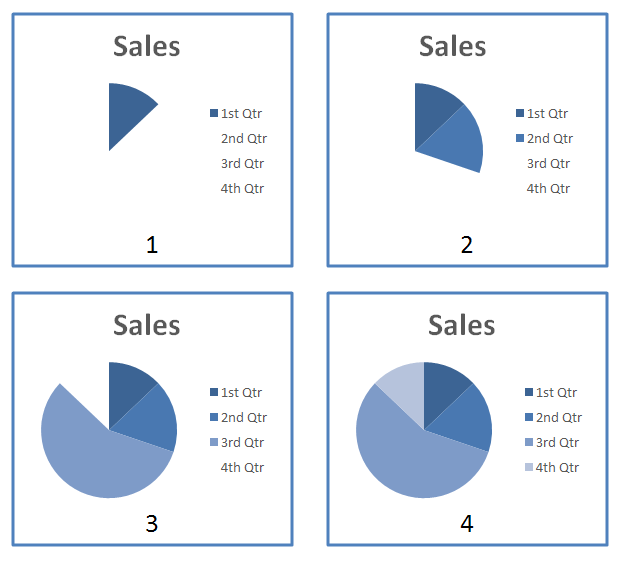
The <bldList> element should be used as follows:
<p:bldLst> <p:bldGraphic spid="1" grpId="0"> <p:bldSub> <a:bldChart bld="category"/> </p:bldSub> </p:bldGraphic> </p:bldLst>
End example]
Parent Elements |
|---|
|
Child Elements |
Subclause |
|---|---|
|
|
|
|
|
|
|
The following XML Schema fragment defines the contents of this element:
<complexType name="CT_BuildList">
<choice minOccurs="1" maxOccurs="unbounded">
<element name="bldP" type="CT_TLBuildParagraph"/>
<element name="bldDgm" type="CT_TLBuildDiagram"/>
<element name="bldOleChart" type="CT_TLOleBuildChart"/>
<element name="bldGraphic" type="CT_TLGraphicalObjectBuild"/>
</choice>
</complexType>