<doNotUseHTMLParagraphAutoSpacing> (Use Fixed Paragraph Spacing for HTML Auto Setting)
This element specifies whether applications should use a fixed definition when interpreting automatic paragraph spacing defined by a value of true (or equivalent) on the @beforeAutospacing and/or @afterAutospacing attributes on the <spacing> element (§2.3.1.33).
Typically, applications shall interpret these settings to match the behavior of most HTML user agents, mimicking the default spacing above and below an HTML <p> element without additional spacing information. This element, when present with a @val attribute value of true (or equivalent), specifies that those two attributes shall result in the following settings for each value:
@beforeAutospacing= 5 points of spacing before@afterAutospacing= 10 points of spacing after
<w:p>
<w:pPr>
<w:spacing w:beforeAutospacing="true" w:afterAutospacing="true" />
</w:pPr>
<w:r>
<w:t>Paragraph One</w:t>
</w:r>
</w:p>
<w:p>
<w:pPr>
<w:spacing w:beforeAutospacing="true" w:afterAutospacing="true" />
</w:pPr>
<w:r>
<w:t>Paragraph Two</w:t>
</w:r>
</w:p>
<w:p>
<w:pPr>
<w:spacing w:beforeAutospacing="true" w:afterAutospacing="true" />
</w:pPr>
<w:r>
<w:t>Paragraph Three</w:t>
</w:r>
</w:p>
The default presentation would result in output designed to match that of all common HTML user agents:
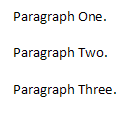
However, if this compatibility setting is turned on:
<w:compat> <w:doNotUseHTMLParagraphAutoSpacing /> </w:compat>
Then the paragraphs will have exact spacing of 5 points before and 10 points after, resulting in the following output:
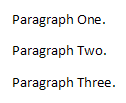
Notice that the paragraphs are more condensed in the second example. ]
Parent Elements |
|---|
|
Attributes |
Description |
|---|---|
|
Specifies a binary value for the property defined by the parent XML element. A value of A value of <w:… w:val="off"/> The The possible values for this attribute are defined by the ST_OnOff simple type (§2.18.67). |
The following XML Schema fragment defines the contents of this element:
<complexType name="CT_OnOff">
<attribute name="val" type="ST_OnOff"/>
</complexType>