<frameLayout> (Frameset Layout)
This element specifies the order in which the frames (and nested framesets) in a frameset shall be displayed. When a frameset is created, it can only contain frames which are stacked in one direction:
Vertically (one on top of another)
Horizontally (one next to another)
This element specifies how the frames in this frameset are stacked, which shall also be used to interpret the sizes defined by the <sz> element (§2.15.2.39) for each frame. In order to determine the ordering of the constituent frames within this frameset, the ordering of the child <frame> and <frameset> elements shall be used.
If this element is omitted, then the frames in this frameset shall be stacked vertically on top of one another (a row frameset).
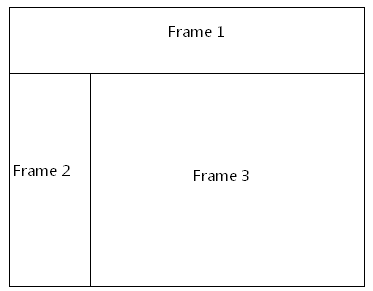
The frameset properties for this document are specified by the following WordprocessingML within the web page settings:
<w:frameset> <w:frameLayout w:val="rows" /> <w:frame> … </w:frame> <w:frameset> <w:frameLayout w:val="cols" /> <w:frame> … </w:frame> <w:frame> … </w:frame> </w:frameset> </w:frameset>
The <frameLayout> element specifies that the outer frameset is a consists of the single frame and the child frameset stacked vertically, and an inner nested frameset consisting of two frames stacked horizontally. ]
Attributes |
Description |
|---|---|
|
Specifies the type of layout which shall be used to display the contents of the frames and nested framesets within this frameset, as defined by the simple type referenced below. <w:frame> <w:frameLayout w:val="cols" /> … </w:frame> The The possible values for this attribute are defined by the ST_FrameLayout simple type (§2.18.35). |
The following XML Schema fragment defines the contents of this element:
<complexType name="CT_FrameLayout">
<attribute name="val" type="ST_FrameLayout" use="required"/>
</complexType>