<marBottom> (Bottom Margin for HTML div)
This element specifies the margin which shall be displayed at the bottom of the boundaries of the current HTML div object.
If this element is omitted, then this HTML div object shall not have a bottom margin.
<html>
<body>
<div style="margin-top:100px; margin-left:200px; margin-right:50px; margin-bottom:100px">
<p>paragraph of text</p>
</div>
<p>another paragraph of text</p>
</body>
</html>
This HTML would therefore normally appear as follows (image scaled appropriately):
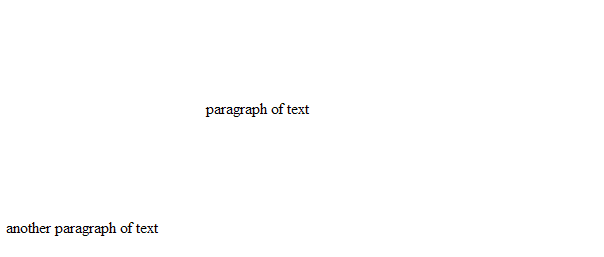
Now, when this document is saved in the WordprocessingML format, the information stored on the div elements is stored in the web setting part as follows:
<w:divs> <w:div w:id="1785730240"> <w:marLeft w:val="3000" /> <w:marRight w:val="750" /> <w:marTop w:val="1500" /> <w:marBottom w:val="1500" /> </w:div> </w:divs>
The <marBottom> element specifies margin information about the bottom margin for the single HTML div structure in the document; in this case, a 75 point bottom margin. The initial 100 pixel margin was converted to 75 points using the following logic:
Parent Elements |
|---|
|
Attributes |
Description |
|---|---|
|
Specifies a value whose contents shall contain a positive whole number, whose contents consist of a positive or negative measurement in twentieths of a point (equivalent to 1/1440th of an inch). The contents of this measurement shall be interpreted based on the context of the parent XML element. example:
The possible values for this attribute are defined by the ST_SignedTwipsMeasure simple type (§2.18.88). |
The following XML Schema fragment defines the contents of this element:
<complexType name="CT_SignedTwipsMeasure">
<attribute name="val" type="ST_SignedTwipsMeasure" use="required"/>
</complexType>