<showBreaksInFrames> (Display Page/Column Breaks Present in Frames)
This element specifies whether applications should honor the presence of page and/or column breaks which are present within the contents of paragraphs which have been defined as frames using the <framePr> element (§2.3.1.11).
Typically, breaks within frames shall be ignored and shall have no effect on the display of the paragraph in which they are contained. This element, when present with a @val attribute value of true (or equivalent), specifies that rather than completely ignoring these breaks, applications should display the break and move the remaining frame content, and all subsequent text, to the next page and/or column, as needed.
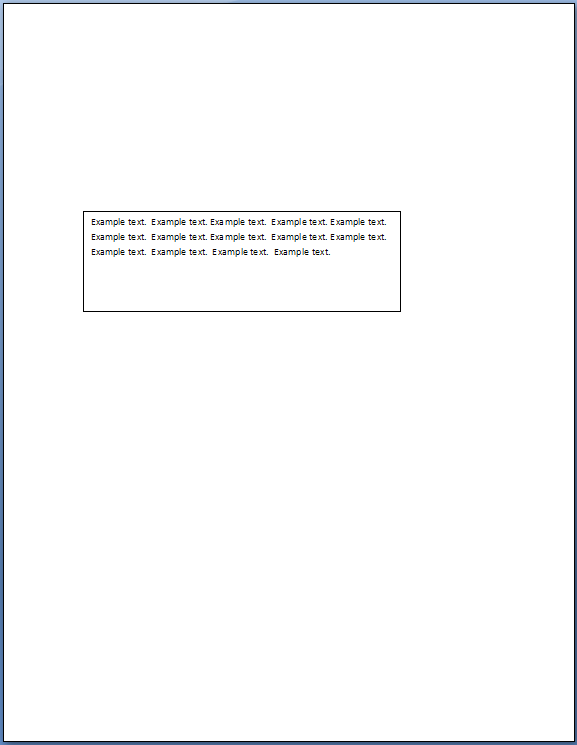
The default presentation would display the page break inline in the frame (breaking the frame into two) but would not actually break the page:
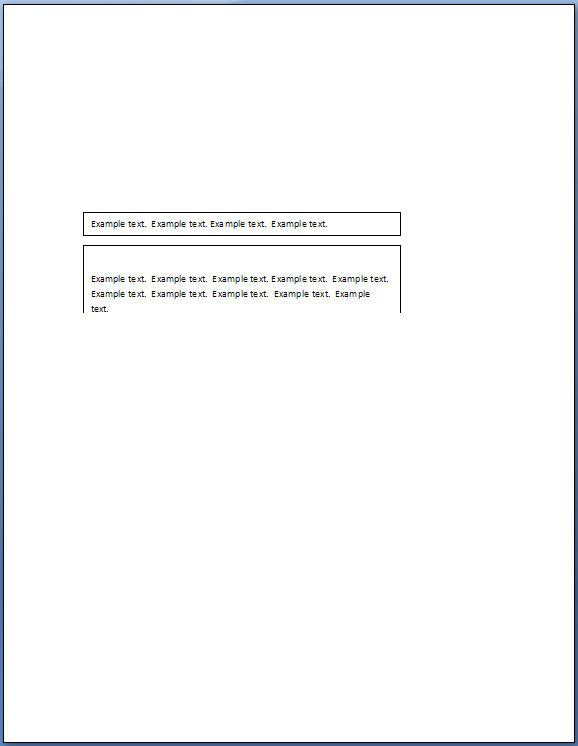
However, if this compatibility setting is turned on:
<w:compat> <w:showBreaksInFrames /> </w:compat>
Then the page breaks will be used even though they are present in the frame, breaking the page and resulting in the following output:
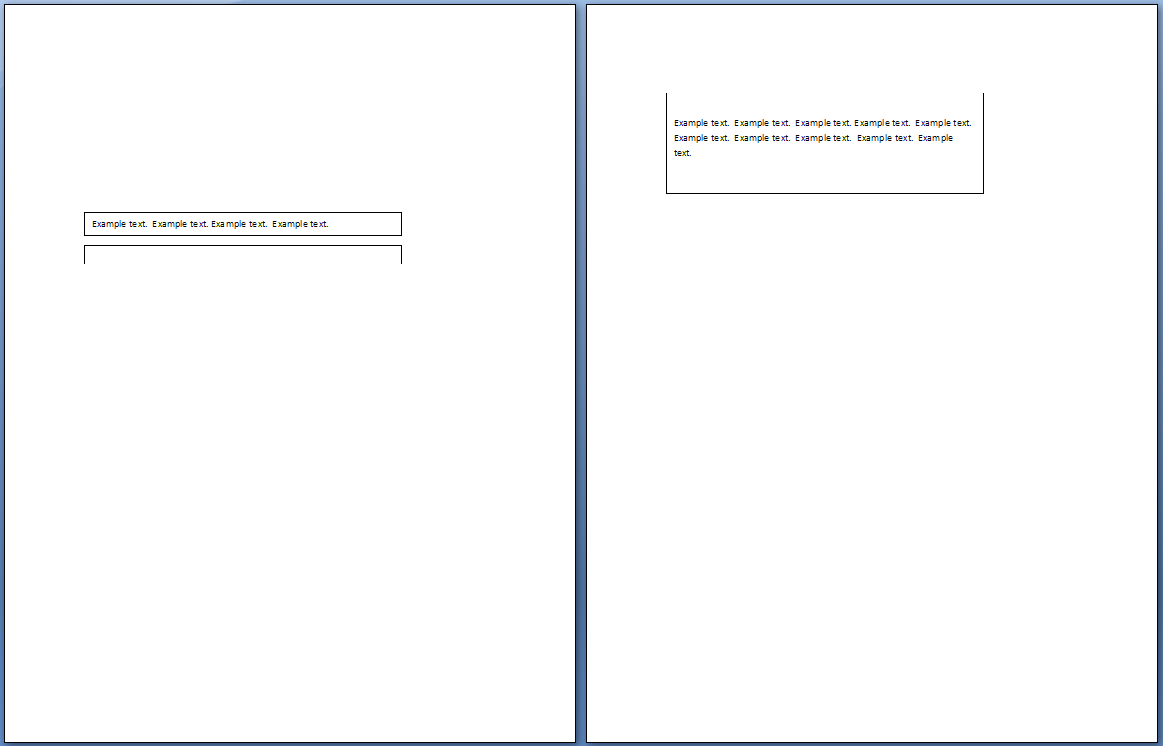
Parent Elements |
|---|
|
Attributes |
Description |
|---|---|
|
Specifies a binary value for the property defined by the parent XML element. A value of A value of example:
<w:… w:val="off"/> The The possible values for this attribute are defined by the ST_OnOff simple type (§2.18.67). |
The following XML Schema fragment defines the contents of this element:
<complexType name="CT_OnOff">
<attribute name="val" type="ST_OnOff"/>
</complexType>