<alwaysShowPlaceholderText> (Use Custom XML Element Names as Default Placeholder Text)
This element specifies that each custom XML element specified using the <customXml> element within this document shall always show some form of in-document placeholder text presentation when it contains no run content. If the <placeholder> element (§2.5.2.24) is present in the custom XML element's properties, then this is the placeholder text displayed and this effect has no effect. If the <placeholder> element is omitted, then the application shall use the name of the element to generate default placeholder text in its place.
If this element is omitted, then custom XML markup which does not contain a <placeholder> element within its properties shall not display any placeholder text.
<w:alwaysShowPlaceholderText w:val="true" />
The <alwaysShowPlaceholderText> element has a value of true, which specifies that placeholder text shall be generated using the element's name if no placeholder text is present. If two custom XML elements are defined as follows:
<w:customXml w:name="spec" … > <w:customXmlPr> <w:placeholder w:val="Type the name of the specification." /> </w:customXmlPr> </w:customXml> … <w:customXml w:name="spec" … > </w:customXml>
The first custom XML element has placeholder text, and the second doesn't, so if this element is omitted, these two elements might be displayed as follows:
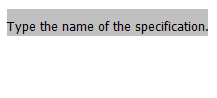
Notice that the second custom XML element has no placeholder text, and therefore is not displayed. However, when this element is present, then the application should generate default placeholder text in its place:
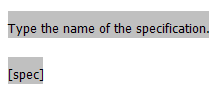
The application generated default placeholder text from the element name, resulting in a value of [spec] in the document. ]
Parent Elements |
|---|
|
Attributes |
Description |
|---|---|
|
Specifies a binary value for the property defined by the parent XML element. A value of A value of <w:… w:val="off"/> The The possible values for this attribute are defined by the ST_OnOff simple type (§2.18.67). |
The following XML Schema fragment defines the contents of this element:
<complexType name="CT_OnOff">
<attribute name="val" type="ST_OnOff"/>
</complexType>