<mirrorMargins> (Mirror Page Margins)
This element specifies that the left and right margins defined in the section properties shall be swapped on facing pages.
[Guidance: This setting is generally used when printing on both sides of pages and binding them like a book. end guidance]
If the <mirrorMargins> element is present in the document settings with its @val attribute equal to true, as follows:
<w:mirrorMargins w:val="true" />
The resulting pages will have mirrored margins as follows (un this representation, the gray rectangles representing the text extents on each page):
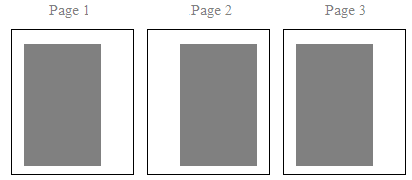
Parent Elements |
|---|
|
Attributes |
Description |
|---|---|
|
Specifies a binary value for the property defined by the parent XML element. A value of A value of example:
<w:… w:val="off"/> The The possible values for this attribute are defined by the ST_OnOff simple type (§2.18.67). |
The following XML Schema fragment defines the contents of this element:
<complexType name="CT_OnOff">
<attribute name="val" type="ST_OnOff"/>
</complexType>